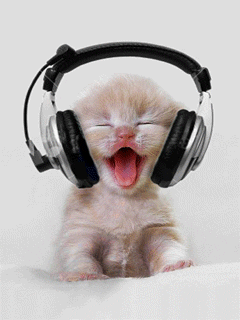
Podcast = a web-based, audio broadcast

I will try to make some lectures available via podcast so you can listen at home or wherever if you need the extra reminder or help...or if you were absent that day. Also, when we read books or stories as a class, I will try to make them into podcasts so you can listen at home (or at school, if you have time). This way, those of you that like to be read to (or those of you that can absorb more material when you can just listen) will have a better option than trying to plow through the whole book! You still need to follow along in class and stay on the same page as us, but listening might help you understand the book more thoroughly.
You can listen to all podcasts by going to the following website:
From there, simply click on the file you would like to listen to. Every label and book will be labeled, so just click the one you need to listen to. Please keep in mind that I cannot upload all chapters of a book because that would be illegal! So for the chapters that are missing, you will need to come in at encore and read...or I will make you a CD and you can listen during encore.
When you download a file, be prepared for the name to be shortened just a little bit. For instance, the Driver's Ed book will be labeled DE, and you'll need to decide which chapter you'll be listening to. Your computer will either download the file (much like the Word documents you download in the "Notes" tab) or just open up whatever program you use to listen to mp3's with. From there, you can listen to the file as often as you need to. If I'm not mistaken, you can also upload these files to your iPod or other mp3 player, since they are mp3 files! So you can hear my lovely voice anytime, anywhere. :)
Please keep in mind that, since I like to plan ahead, you may need to search the archives for certain files. For instance, I uploaded some Driver's Ed tracks in February! So you'll need to find the link to the February archives on the right side of the page and then go from there.
Hope this helps! If you have any questions about how to access this or make it work, please just ask!